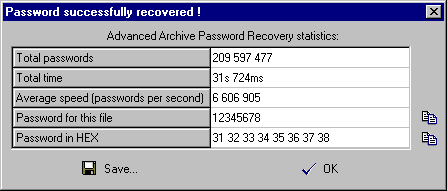
Results |
Previous Top Next |
After the attack, the result is displayed in the following window:
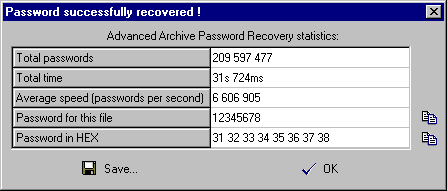
The last line displays the password in the HEX form, which might be useful if the password contains non-printable characters.
You can copy the password into the Clipboard with a small icon to the right of the field. Alternatively, you can save the password to a file.
If the tool cannot find a password, the following window is displayed:
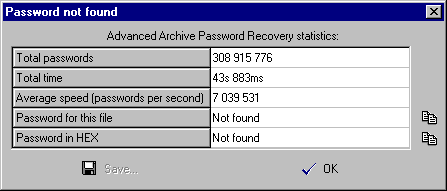
If you stopped recovery by pressing the "Stop" button, the current step of the brute-force attack is saved in the "Start from" field. Press the "Start" button to resume the attack.