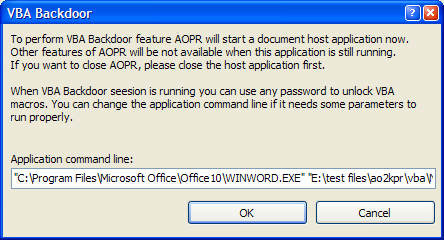
VBA Backdoor |
Top Previous Next |
If you have a document with a password-protected VBA project and have a problem recovering the password and/or unlocking the VBA project, you can use VBA backdoor. The backdoor exists for all applications that can create VBA projects, and not just Microsoft® Office. Applications such as Corel WordPerfect Office and AutoCAD have this backdoor, too.
By using this feature, you will bypass the original password instead of recovering it.
Method 1
First, close all running instances of MS Office applications.
Press VBA Backdoor on AOPR toolbar (or select VBA Backdoor | Open file through backdoor from the menu). Read the instructions in the dialog window and open the file with the VBA project:
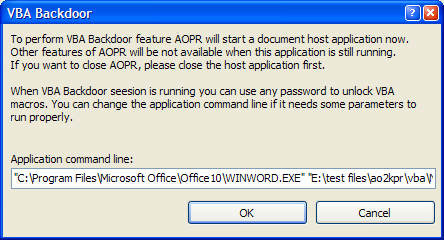
Next, AOPR will use a special method to load the document in the the application that was used to create the VBA project. In that application (for example, Microsoft Word) open the VBA properties window that is typically located under "Tools | Macro | Visual Basic Editor" or "Tools | VBAProject Properties". You'll be prompted for the Password. Enter any non-empty password (e.g., xyz), and it will be accepted.
If your document was created in Microsoft® Office 97, you can use a later version (e.g. Office 2000 or Office XP) to unprotect the project, but not the other way around.
Method 2
You can run the application with VBA support (e.g. Word®, Excel®, FrontPage, AutoCad etc.) via AOPR by using the "VBA Backdoor | Launch application" menu item. The backdoor will be activated in the application launched. After that, any non-empty password for VBA projects opened in that instance will be accepted.
Please note that this backdoor is supported only for a limited number of versions of VBA engine (VBE.DLL, VBE6.DLL, VBE7.DLL) up to and including Microsoft® Office 2013. Once the application is launched, AOPR prints in the Log Window the size and version number of the DLL. If your computer does not have a supported version of the VBA engine installed, AOPR attempts to use a generic patch, which may fail under certain circumstances.
Get more information about Advanced Office Password Recovery
Get full version of Advanced Office Password Recovery
© 2021 ElcomSoft Co.Ltd.