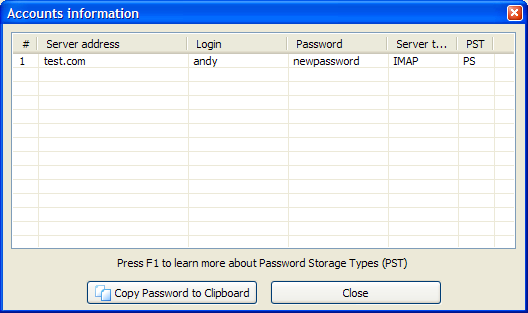
Recovering E-Mail account passwords |
Top Previous Next |
Passwords to Microsoft® Outlook® E-Mail Accounts which were stored locally can be easily recovered by clicking the "MS Outlook®" button or selecting the "Internet | Outlook® Mail Accounts..." menu item.
If MS Outlook® has any e-mail accounts configured the following dialog will be displayed:
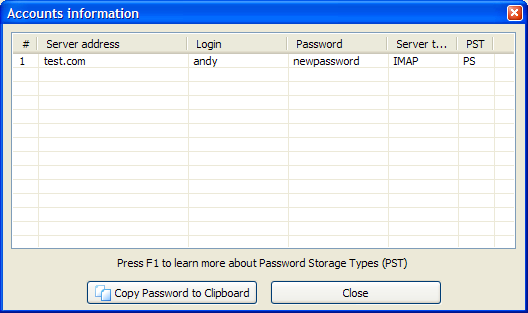
The following information is given: Server Address, Login, Password, Server Type (POP3, IMAP or HTTP) and the auxilary string PST (Password Storage Type).
Learn more about Password Storage Types
Get more information about Advanced Office Password Recovery
Get full version of Advanced Office Password Recovery
Copyright © 2004-2020, Elcomsoft Co.Ltd.