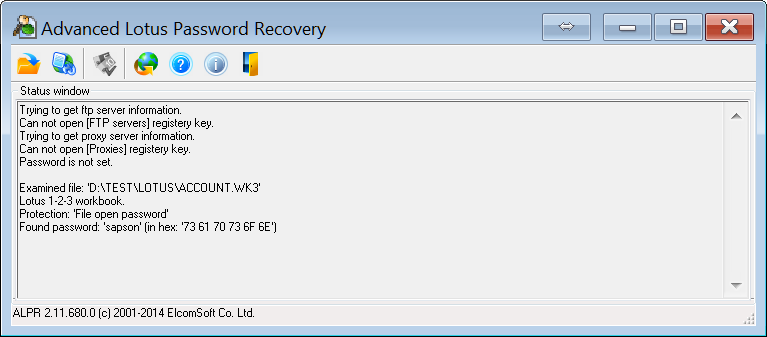Instant Password Recovery for Lotus Documents
Using Lotus SmartSuite? Did you protect your documents with a password that is forgotten or gone with an ex-employee? Don’t be stuck with a pile of useless locked documents! Even if IBM/Lotus do not provide any tools to unlock password-protected Lotus documents, the recovery is easily possible if you use proper tools.
Get instant control over locked documents in the Lotus SmartSuite format no matter how complex the password is! Advanced Lotus Password Recovery instantly reveals passwords that protect documents created with Lotus SmartSuite applications with no lengthy attacks or advanced settings. Just run Advanced Lotus Password Recovery and click “Open” to immediately see the password!
Advanced Lotus Password Recovery recovers passwords protecting documents created with all versions of IBM/Lotus SmartSuite. It recognizes and recovers passwords for Lotus Organizer, Lotus WordPro, Lotus 1-2-3, Lotus Approach, and Freelance Graphics documents, as well as FTP and proxy passwords set in Lotus SmartSuite components.
Features and Benefits
- Guaranteed instant password recovery for multiple products
- Supports all versions of IBM/Lotus SmartSuite
- Supports Lotus Organizer, Lotus WordPro, Lotus 1-2-3, Lotus Approach and Freelance Graphics
- Supports documents and passwords in all languages and encodings
- Recovers FTP and proxy passwords set in Lotus SmartSuite components
Guaranteed Access to Password-Protected Documents
No matter how tight the corporate security policy is, it is only as secure as its weakest link. Even if you used long and complex passwords, they are still extremely easy to recover due to the choice of algorithms used by Lotus to protect its documents. Advanced Lotus Password Recovery provides guaranteed instant access to password-protected documents created by Lotus SmartSuite and reveals actual passwords of any length and complexity.